Initial Enquiry
New site requirements can be created from scratch by field workers or by office-based staff. Office users enter preliminary site details including job scope, site visit date, supporting images, and advisory comments.
New site requirements can be created from scratch by field workers or by office-based staff. Office users enter preliminary site details including job scope, site visit date, supporting images, and advisory comments.
The job is allocated to the appropriate field worker via the Scheduling tool. The field worker automatically receives an alert to their mobile devices with site details in preparation for the site visit.
PlotASite promotes engagement with clients and colleagues when performing site drawings. Brainstorm site layouts and best solutions with all your product information at your fingertips.
Field workers select the job on the tablet upon arrival at the site. PlotASite shows an overhead view of the site on the screen. Confirm the site location and boundaries, then draw the position of products required on the screen. PlotASite shows all site and product dimensions in meters. Select the product required from your inventory. View product specifications including images and videos to confirm the best product.
Your products have their dimensions stored, so the selected product instantly appears on the image to scale and with the quantity required. Product totals are automatically calculated, including accessories if applicable. Add supporting information to the site layout including lines, areas, and explanatory comments. Capture additional on-site images, including the route to the site and key dates. Perform your checklists and risk management requirements. Capture client signatures and confirm the site survey as complete.
The job status automatically changes to completed. Permitted users can review site details prior to sharing with the client for approval. The site job pack can be shared as a PDF with colleagues and clients for quotation purposes.
Site drawing on iPad showing your products to scale
Product totals automatically calculate
Perform your safety checks on site
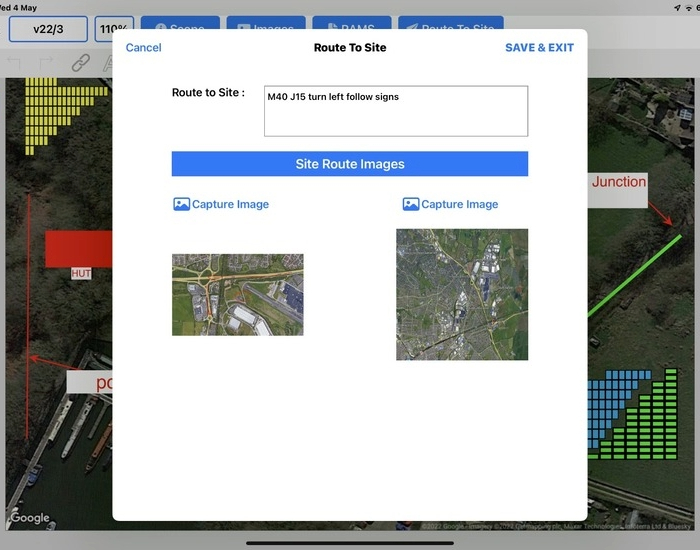
Captures site images & route to site details to form part of Job Pack